Spring 설치
https://github.com/spring-projects/toolsuite-distribution/wiki/Spring-Tool-Suite-3
GitHub - spring-projects/toolsuite-distribution: the distribution build for the Spring Tool Suite and the Groovy/Grails Tool Sui
the distribution build for the Spring Tool Suite and the Groovy/Grails Tool Suite - GitHub - spring-projects/toolsuite-distribution: the distribution build for the Spring Tool Suite and the Groovy/...
github.com
위 링크에 들어가면 깃 허브 홈페이지로 연결된다.

[Latest STS3 Downloads] 에서 Eclipse 버전과 맞는 window/mac/linux 파일을 다운로드 받으면 된다.
다운로드 된 압축 파일안의 폴더를 C드라이브로 옮겨주고 사용하면 된다.

Spring 기본 설정















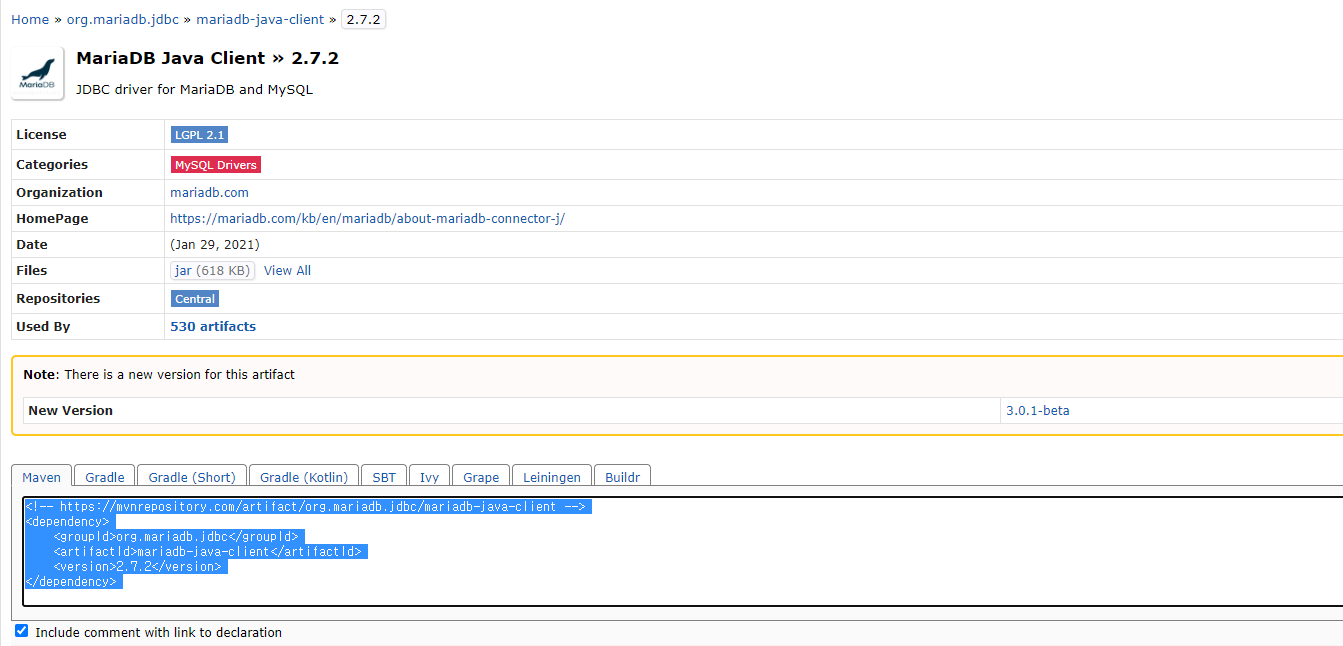


'BackEnd > Spring' 카테고리의 다른 글
| [Spring] 이클립스에 Maven Repository 라이브러리 가져오기 (0) | 2021.08.28 |
|---|---|
| [Spring] Application Context 작성하기 (0) | 2021.08.28 |
| [Spring] Spring DI 지시서 작성하기 (Spring Bean Configuration) (0) | 2021.08.26 |
| [Spring] IoC 컨테이너 (0) | 2021.08.26 |
| [Spring] Dependency Injection(DI) (0) | 2021.08.26 |




댓글